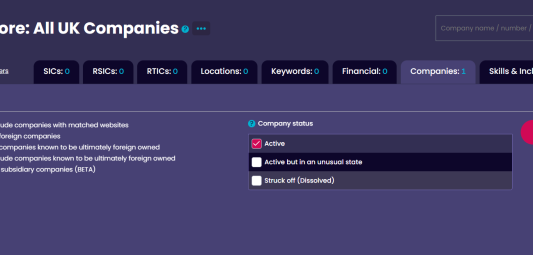The Data City platform allows you to do a lot with company data.
With EXPLORE, you can discover new emerging sectors, or dive into our Real-time Industry Classifications (RTICs) or our new Real-time SIC codes (RSICs) to do your in-depth research on sectors not currently mapped with Standard Industry Classifications.
ANALYSE is the home of summary statistics, so you could use ANALYSE to quickly understand the total employment, amongst many other metrics, of a list of companies in an easy-to-read dashboard.
But in this guide we’re looking at the COMPARE tool. The COMPARE tool offers a powerful solution for customers seeking clear, data-driven decisions with confidence.
What is the COMPARE tool?
With the COMPARE tool, you can take your data analysis to a whole new level. It’s incredibly easy to use and allows you to compare different subsects of data whilst identifying key differences and similarities.
So, whether you’re interested in high-growth companies across regions or you have our Lightcast upgrade and are tracking jobs and skills data within emerging sectors, the COMPARE tool has you covered.
Designed with simplicity in mind, the intuitive interface ensures that you don’t need to be data analysts to extract valuable insights, allowing you to focus on making informed, actionable decisions without getting lost in complex spreadsheets.
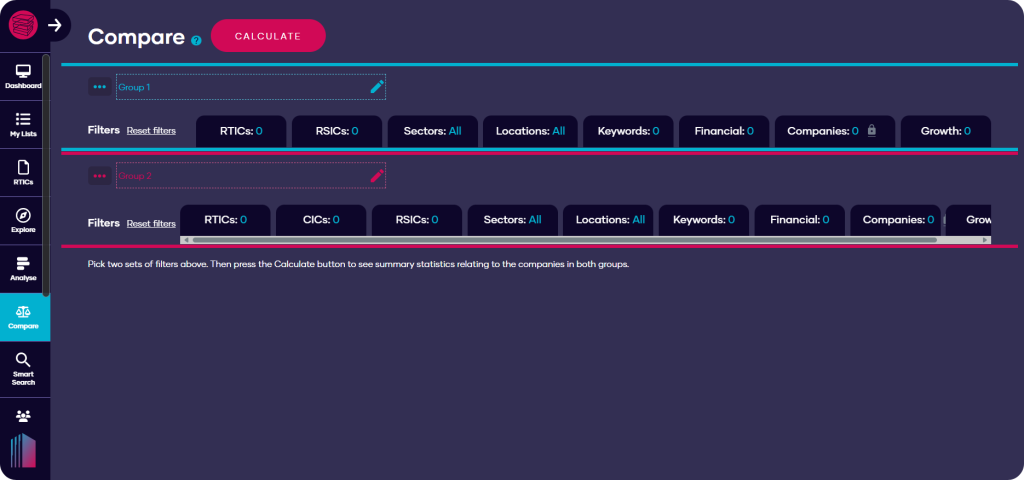
Compare in action
Using the COMPARE tool, users can access granular insights at speed, comparing key metrics such as company revenues, employee counts, and sector activity within seconds, eliminating the need for manual research.
It also helps identify market leaders and challengers by evaluating competitors and discovering new entrants, ensuring businesses stay ahead with dynamic, live data updates.
For an example, let’s look at the Advanced Manufacturing sector in Sheffield and Bristol.
For context, Sheffield has built a vibrant ecosystem of high-tech manufacturing businesses, research institutions, and skilled talent, which has created a hub for the Advanced Manufacturing sector.
Similarly, Bristol’s strong research base, focused on aerospace and materials science, has created another cluster.
Let’s start comparing!
Advanced Manufacturing in Sheffield vs Bristol
To retrieve the data seen in the image below, I went to our COMPARE tool, filtered by our Advanced Manufacturing RTIC, then my two location filters (the cities of Sheffield and Bristol). Consequently, the platform created this:
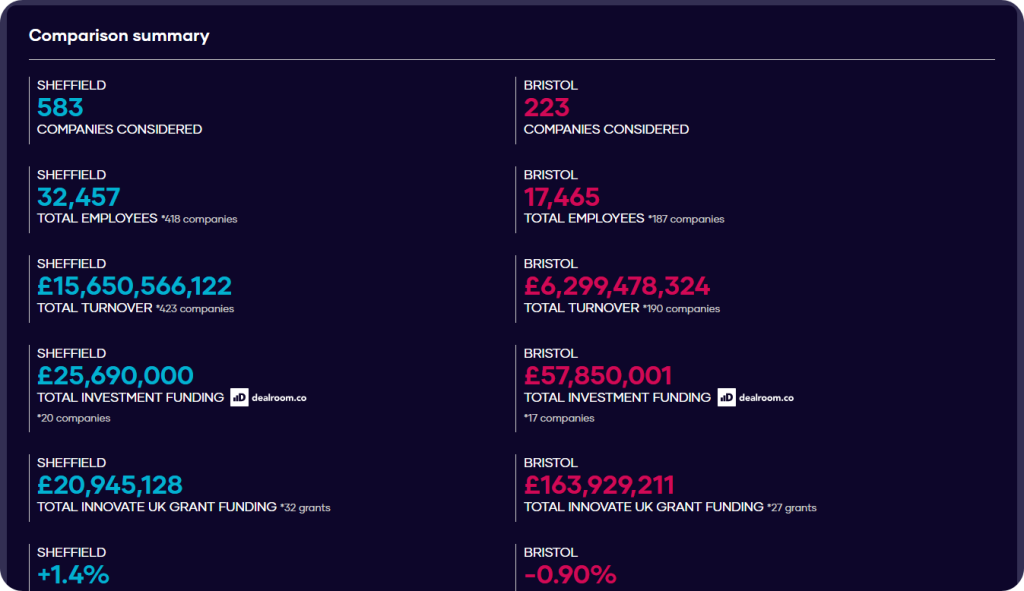
Whilst the image you can see is only a section of the dashboard that was created, it is already incredibly insightful.
For instance, whilst Sheffield houses more than double the amount of Advanced Manufacturing companies, Bristol’s cluster receives greater investment funding.
This discrepancy may suggest several key areas for further investigation – whether it is geography that is an important factor in a cluster’s ability to attract investment, or whether larger, or more established industrial hubs might face unique challenges when it comes to securing funding.
Try it for yourself
Instead of exporting and manually analysing our data in Excel, turn to our COMPARE tool to seamlessly examine two companies, RTICs, geographical regions and see what results you get.
Ready to experience the data for yourself? Sign up for a free trial today and see how our data can transform your insights.